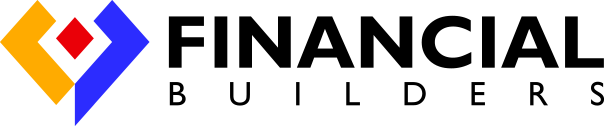Enrolling in free online banking is easy! You can also use your existing online banking credentials to log into mobile banking.
5 Steps to Enroll in Online Banking
- Click the online banking "Log In" button in the top-right corner of this site
- Select Enroll under First Time User
- Enter your Member Number (6-digit account number) and PIN (the last four digits of your social security number)
- Continue to follow the prompts to create your username, password, and security questions (used when resetting your password)
- Log in with your newly created username and password to complete the setup and confirm your personal information.
Once enrolled in online banking, use your mobile browser to access mobile banking — or download our free app!:
iPhone Android