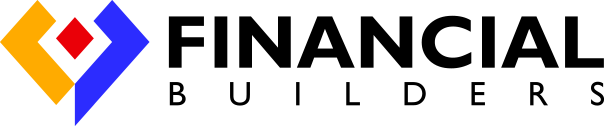It happens to the best of us. But, no worries, resetting your password is easier than ever!
- Go to the Online Banking Login page
- Select Forgot Password
- Enter your Username
- A temporary security code will be emailed to the email address on your account
Didn’t receive the email? Check your spam folder to see if it may have been filtered.
Some hints for creating and remembering passwords:
- Translate a word into numbers using your telephone keypad:
- My Money = My$66639
- Use a goal as your password: Lose20#
- Describe a favorite item: Dodge440!
- Use a favorite vacation destination: Hawaii-50
- Change out some letters for numbers for symbols: Bluesky = B1ue$ky